Project Neptune v2.0 is intended solely to be used for monitoring your own private, personal computers. You are not, under any circumstances, meant to be using it on another computer. The only computer it should be used on is your own. Project Neptune is for monitoring web history, application history, and even messenger and email history through the simple usage of monitoring a computer’s keyboard input. This keylogger is very easy to use and it works perfect. Project Neptune v2.0+Tutorial. Project Neptune includes many features that separate it from similar programs and simply make it the best – and no, these features and functions aren’t half-way coded, dinky scripts. Each of these functions are entirely custom coded and heavily tested.
Hi! For one thing, I’d like to tell you that all credits for the genuine keylogger goes to Thyonic.Free Keylogger Removal
Trust you like My this Tutorial. I posted the keylogger a while back and it rapidly turned into the most mainstream keylogger on Hack Forums inside a month. It’s still being developed right up ’til the present time, and it will naturally upgrade on start up if there is a redesign accessible.
Project Neptune Keylogger Download
Note: Most of these pictures are out of date. I’ll get around to overhauling them sooner or later soon. Much obliged!
Since that is off the beaten path, to the excercise!
{project Neptune}
– Download Information –
Download join: http://www.project-neptune.net/download/
What precisely makes this keylogger so uncommon?
Basically, it is a standout amongst the most steady, professional, and all around elegantly composed lumberjacks around. It gives careful consideration to the minor subtle elements and offers a lot of gimmicks.
– Tutorial –
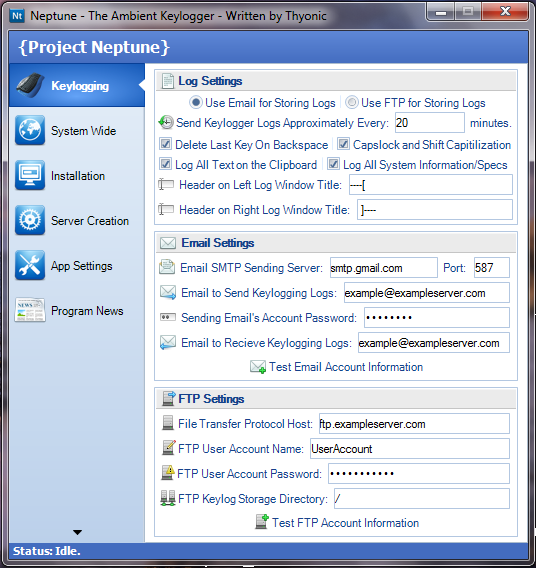
Step One – Downloading
Project Neptune Keylogger Download Free
Most importantly, verify you go to the connection above to download it. You will require Winrar to concentrate it.

After you have downloaded Project Neptune, just modifiable the envelope containing all the records to your desktop, in the same way as demonstrated:
Project Neptune Keylogger Free Trial

Project Neptune Keylogger Free Download
Most importantly, you need to choose what you need to use to store
logs. For email, I suggest utilizing Gmail, and you can
make a record for that here:
https://www.google.com/accounts/Newaccount?service=mail
This excercise will be utilizing Email, particularly Gmail, yet in the event that you need to utilize FTP, utilizing Drivehq, its free and permits a considerable measure of storage:http://www.drivehq.com/secure/Freesignup.aspx
After you are carried out making your Gmail record, examine the picture underneath:
–
Step Three – Setting Up System Settings
There isn’t much to do on this tab, however I’ll give a little clarification on what everything does:
Number 1 – These choices essentially handicap taskmanager’s capacity to end your server’s methodology. In the event that you enact any, pick the last one, it has the littlest suspicion level!
Number 2 – This is for blocking sites, however be exhausted, in light of the fact that it obliges administrator rights and will crash in the event that it doesn’t have it. Right click on the crate to include destinations.
Number 3 – All of these choices are clear as crystal, however be cautioned: they oblige administrator rights and will result in the server to crash if the customer doesn’t have administrator rights. Mouse over them for more data.
–
Step Four – Installation Settings
This tab is for setting up how your keylogger gets introduced on your customer. You have to soften your document with the goal that it won’t get messed around with after it is ran. This is simply a wellbeing peculiarity in the event that you’ll be tainting savvy individuals, yet I generally utilize it!
–
Step Five – Extra Options
These are those additional choices that simply make it additionally energizing. Utilize the Fake Error Message in the event that you would prefer not to tie it to something/grave it.
–
Step Six – Server Generation
This is the last step!
Click on the “Server Generation” tab and feel free to duplicate down the Uninstall secret key – you’ll require this on the off chance that you ever test PN out on your machine. After that, feel free to hit “Create New Server” and you’re set to go!
Since you are carried out, your server record ought to be produced if everything went alright. In the event that you have any inquiries, don’t hesitate to ask.
Protip: Click on the following tab and hit “Spare Settings” so you don’t need to enter the majority of this each time you utilize it!